In a further attempt to showcase the inner workings of Maya I've began to work with the script editor as a way of texturing my experiments, by creating a model and then viewing its data in the script editor I was able to take a screenshot of said data and apply that to the model on top of a material, forcing the hidden structures behind the models to literally be the thing that is decorating it.
By applying this information taken from the script editor and then layering it with a render of the model's wireframe I feel as if I'm beginning to open up options in terms of a final outcome, as with each new render I take I'm able to see my project's goal taking shape in front of me. This technique I have begun to utilise is certainly something I want to continue on with, as it feels as if its subtly yet effectively beginning to showcase areas of the software that are almost always hidden, something I'm keen to develop more as the project continues.
Something I've taken into account in the above renders is that the script of the model changes as the structure itself changes, meaning that the texture applied would essentially need to be different for each key frame (if the end goal incorporates movement of some kind), whilst achieving this may be more difficult down the line, its something I can continue with as the structures stay static artifacts.
I'm looking to continue this method of updating the script as the models are altered as it's helping me to achieve an aesthetic within my project that showcases the workings of Maya in a number of different ways. As the wireframe, physical structure and script applied are all updating with changes in the model I'm beginning to effectively show the behind the scenes workings of Maya in rendered outcomes that, with cinematography taken into account and improved render settings, could not only achieve my projects goal of using Maya's inner workings as an aesthetic, but also effectively display the complexities of the software.
With these methods taken into account I want to apply them to the moments of broken Maya I found in earlier stages of my project that focussed on deformation experiments. The little breaks in the structures I created are what I want to apply this method too, creating renders that focus on incorporate a shifting structure, a changing wireframe, an alteration in the models script and a break in frame of the model.
This idea of focussing in on the more damaged areas of the model that have naturally occurred through even steps taken in increasing the values of a deformation is something that suits my project and could create some interesting works that potentially haven't been showcased before. This next render shows the kind of work available through the combination of the before mentioned techniques...
This render, as already mentioned, utilises three different renderers, incorporating the data from the script editor appropriate to this specific deformation, the scene components surrounding the model, the broken model effected by a deformer tool and the shifting wireframe. I think this render is a strong example of the work I'm going to continue creating, with the goal of exploring the disguises in Maya as creations themselves before incorporating sound and animation.
This next render is applying a layer of failed rendering over the previous outcome, something that could naturally occur, although this example was intentionally escaped, and could give a new dimension to some of my experiments, not something I'm currently choosing to create but still something to keep in mind for future renders...
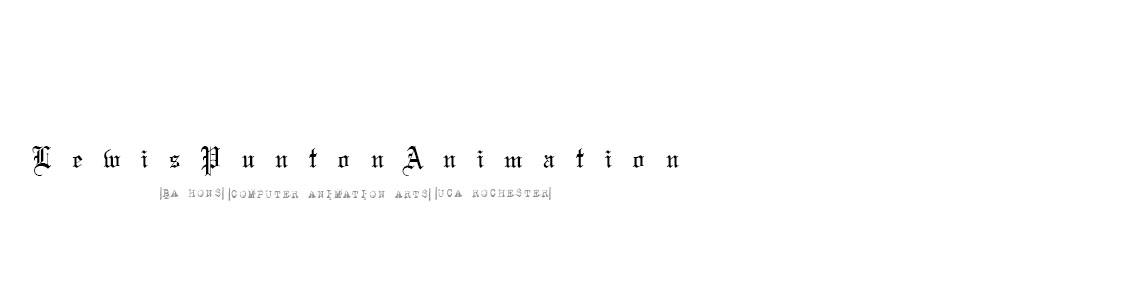










No comments:
Post a Comment